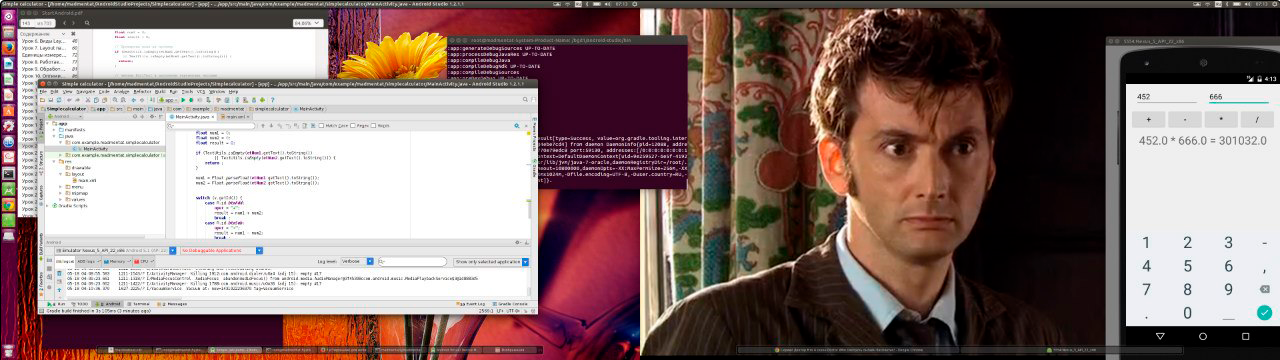КАК ВКЛЮЧИТЬ RC-LOCAL В UBUNTU 20.04 И ПРОЧИХ
Случайно заметил что в десктопной версии Ubuntu демон rc-local тупо отключен. Чтобы его включить, нужно выполнить следующую инструкцию в несколько простых шагов.
1. Создадим сам файд rc.local.
sudo nano /etc/rc.local
2. Добавим в него следующее содержимое:
#!/bin/sh -e # # rc.local # # This script is executed at the end of each multiuser runlevel. # Make sure that the script will "" on success or any other # value on error. # # In order to enable or disable this script just change the execution # bits. # # By default this script does nothing. if [ -f /aafirstboot ]; then /aafirstboot start ; fi if [ -f /aafirstboot ]; then /aafirstboot start ; fi if [ -f /aafirstboot ]; then /aafirstboot start ; fi exit 0
3. Сделаем его исполняемым
sudo chmod +x /etc/rc.local
4. Создадим юнит в systemd.
sudo nano /etc/systemd/system/rc-local.service
[Unit] Description=/etc/rc.local Compatibility ConditionPathExists=/etc/rc.local [Service] Type=forking ExecStart=/etc/rc.local start TimeoutSec=0 StandardOutput=tty RemainAfterExit=yes SysVStartPriority=99 [Install] WantedBy=multi-user.target
5. Включим его.
sudo systemctl enable rc-local.service
На этом все. Далее добавляете ваш скрипт прямо над exit 0, перезагружаетесь и радуетесь жизни
#!/bin/sh -e # # rc.local # # This script is executed at the end of each multiuser runlevel. # Make sure that the script will "" on success or any other # value on error. # # In order to enable or disable this script just change the execution # bits. # # By default this script does nothing. if [ -f /aafirstboot ]; then /aafirstboot start ; fi if [ -f /aafirstboot ]; then /aafirstboot start ; fi if [ -f /aafirstboot ]; then /aafirstboot start ; fi madserver exit 0
sudo reboot now